the finals请求访问权限没反应怎么办-请求访问权限没反应解决方法
2023-10-27 14:03:27 小编: 我要评论
the finals请求访问权限没反应怎么办?the finals是一款第一人称射击类游戏,很多小伙伴都遇到了请求访问权限但是没反应,下面小编就给大家带来请求访问权限没反应解决方法。

 2、在搜索框输入the finals进入游戏界面;
2、在搜索框输入the finals进入游戏界面;
 3、按F12然后点这里进入控制台;
3、按F12然后点这里进入控制台;
 4、输入代码RequestPlaytestAccess()然后回车即可。
4、输入代码RequestPlaytestAccess()然后回车即可。
 以上就是小编为大家带来的the finals请求访问权限没反应解决方法,希望能够帮助到大家,更多精彩游戏资讯攻略内容,就在豚牛手游网。
以上就是小编为大家带来的the finals请求访问权限没反应解决方法,希望能够帮助到大家,更多精彩游戏资讯攻略内容,就在豚牛手游网。

the finals请求访问权限没反应怎么办
1、首先打开steam官网; 2、在搜索框输入the finals进入游戏界面;
2、在搜索框输入the finals进入游戏界面;
 3、按F12然后点这里进入控制台;
3、按F12然后点这里进入控制台;
 4、输入代码RequestPlaytestAccess()然后回车即可。
4、输入代码RequestPlaytestAccess()然后回车即可。
 以上就是小编为大家带来的the finals请求访问权限没反应解决方法,希望能够帮助到大家,更多精彩游戏资讯攻略内容,就在豚牛手游网。
以上就是小编为大家带来的the finals请求访问权限没反应解决方法,希望能够帮助到大家,更多精彩游戏资讯攻略内容,就在豚牛手游网。