the finals怎么改名改id-the finals改名改id方法
2023-11-01 14:32:56 小编: 我要评论
the finals怎么改名改id?公测时间将在11月5日结束,有很多小伙伴想知道在游戏中是怎么改名以及ID的,下面,小编就给大家分享the finals改名改id方法。

 2、点击用户名,进入个人资料,再编辑。
2、点击用户名,进入个人资料,再编辑。
 3、在新窗口中,修改即可。
3、在新窗口中,修改即可。
 4、确认名字好后,点击保存,进入游戏就会发现名字已经修改成功。
注意!改用户名的Steam账号必须跟最终决战使用的是同一个。
以上就是小编给大家带来的the finals改名改id方法,关注豚牛手游网解锁更多游戏攻略内容,敬请关注。
攻略汇总
配置要求
4、确认名字好后,点击保存,进入游戏就会发现名字已经修改成功。
注意!改用户名的Steam账号必须跟最终决战使用的是同一个。
以上就是小编给大家带来的the finals改名改id方法,关注豚牛手游网解锁更多游戏攻略内容,敬请关注。
攻略汇总
配置要求
![]() 发售时间
价格介绍
联机方法
画面设置
多少G
发售时间
价格介绍
联机方法
画面设置
多少G

the finals怎么改名改id
首先玩家需要知道改游戏ID,需要先改Steam用户名。 1、进入Steam客服端,登录账号。 2、点击用户名,进入个人资料,再编辑。
2、点击用户名,进入个人资料,再编辑。
 3、在新窗口中,修改即可。
3、在新窗口中,修改即可。
 4、确认名字好后,点击保存,进入游戏就会发现名字已经修改成功。
注意!改用户名的Steam账号必须跟最终决战使用的是同一个。
以上就是小编给大家带来的the finals改名改id方法,关注豚牛手游网解锁更多游戏攻略内容,敬请关注。
攻略汇总
配置要求
4、确认名字好后,点击保存,进入游戏就会发现名字已经修改成功。
注意!改用户名的Steam账号必须跟最终决战使用的是同一个。
以上就是小编给大家带来的the finals改名改id方法,关注豚牛手游网解锁更多游戏攻略内容,敬请关注。
攻略汇总
配置要求