《Mindustry》游侠对战平台联机教程
Mindustry下载地址
1、《Mindustry》
点击平台资源检索,自行搜索下载可联机版本,版本相同才能联机。
2、游侠对战平台下载地址:>>点击下载
《Mindustry》中文免安装硬盘版下载地址,只支持64位系统
点击平台资源检索,自行搜索下载可联机版本,版本相同才能联机









安装说明
开始游戏或者解压缩游戏时候注意关闭杀毒软件,防止误杀免DVD文件。游戏路径一定要是全英文路径!!! 1). 使用winrar软件解压缩到硬盘任意目录 2). 运行Mindustry.exe 设置中文方法:Settings——Language——简体中文,重启游戏。 建主机:开始游戏——战役模式——选择地图开始游戏——按Esc打开选项,创建服务器——输入名字创建,一边玩一边等人 加主机:开始游戏——加入游戏——加到主机加入 《Mindustry》联机教程 1:通过游侠对战平台《Mindustry》房间进入游戏。 2:看图,使用局域网创建游戏或者加入别人的房间游戏。 建主机:开始游戏——战役模式——选择地图开始游戏——按Esc打开选项,创建服务器——输入名字创建,一边玩一边等人 加主机:开始游戏——加入游戏——加到主机加入