《群星》游侠对战平台联机教程
群星下载地址
1、《群星》
点击平台资源检索,自行搜索下载可联机版本,版本相同才能联机。
2、游侠对战平台下载地址:>>点击下载
安装说明
开始游戏或者解压缩游戏时候注意关闭杀毒软件,防止误杀免DVD文件。游戏路径一定要是全英文路径!!!
1). 使用winrar软件解压缩到硬盘任意目录
2). 运行stellaris-LAN.exe。
游戏目录下面的_CommonRedist里面是这个游戏必需的运行库,不能玩都装了。
游戏改名字。
记事本方式打开游戏目录下面的SmartSteamEmu.ini(或SmartSteamEmu),找到=AccountName,修改等号后的英文保存。只支持英文和数字名称。
联机要版本一样才行,汉化也要一样,不然会提示版本不一致。
看不到主机的话点搜索游戏,搜索游戏的时候最好把版本一样打钩,再搜索。











群星联机教程
1:通过游侠对战平台群星房间进入游戏。 2:看图,使用局域网创建游戏或者加入别人的房间游戏。